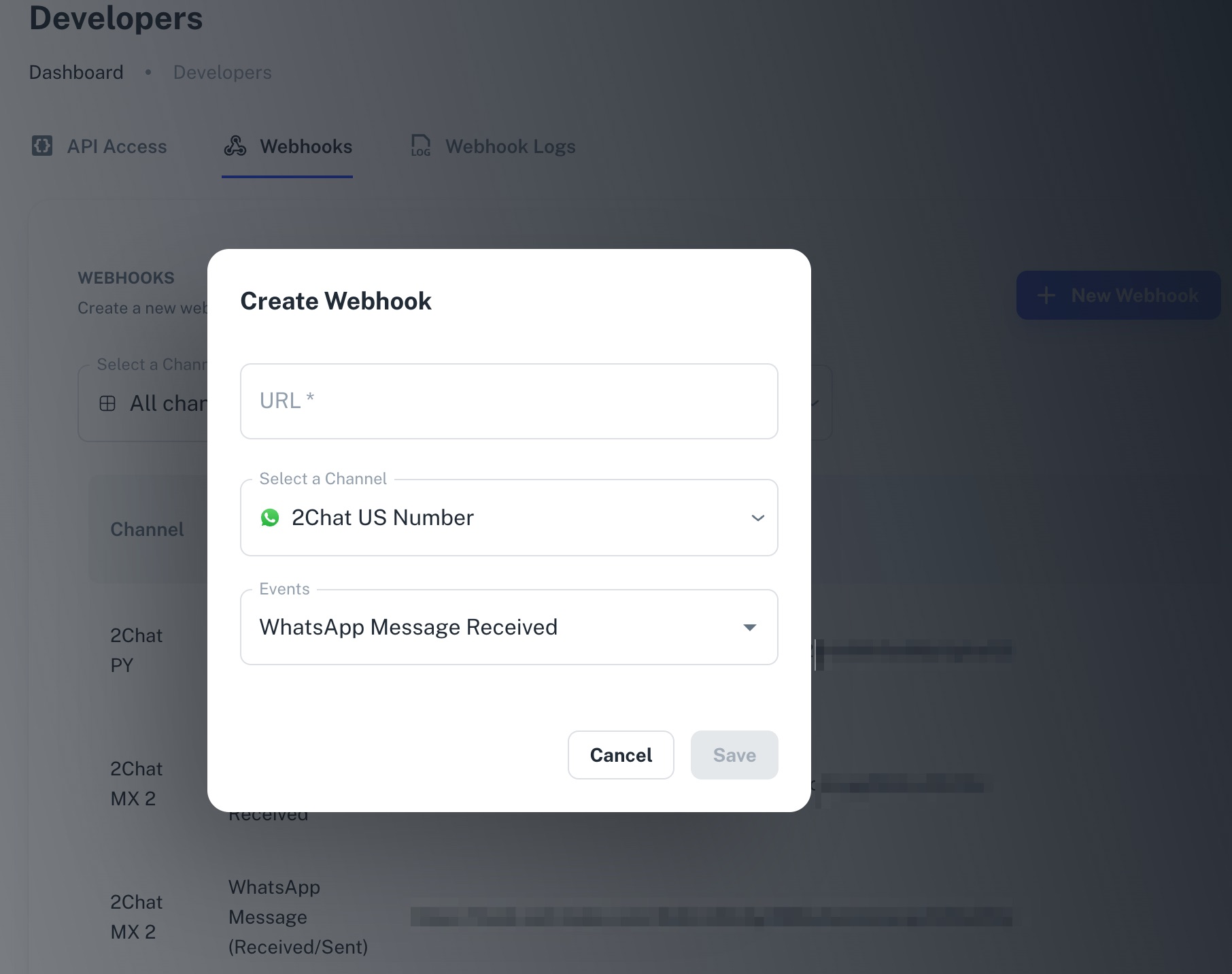Subscribe to webhook events manually
- Go to Developer's Portal in app.2chat.io and click on the Webhooks tab.
- Paste the target URL.
- Select the channel where the events originate.
- Select the event you want to subscribe to.
- Save it and you'll start receiveing those events posted to the target URL.